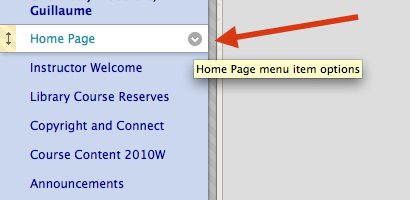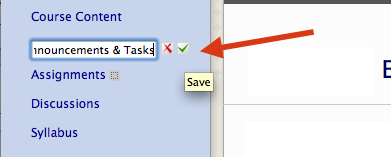Below is what Connect calls the 'Home Page'. You can delete items you don't want by clicking on the x that appears in the top right corner of the item when it is selected (as pointed to by the red arrow). 'Announcements' and 'Tasks' are the most useful items.
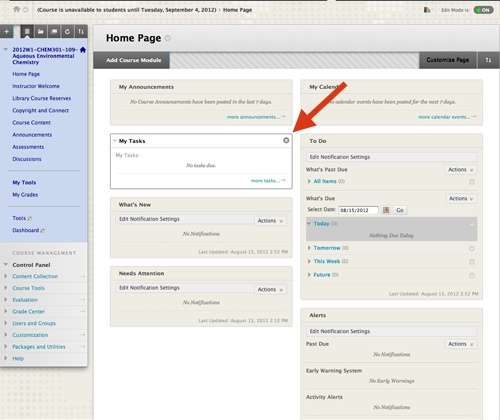
You can also change the name of any of your pages. For instance, your cleaned up 'Home Page' can be renamed 'Announcements & Tasks', or the 'Course Content ' can be renamed 'Lecture Notes'.